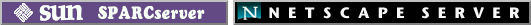Students of the department of Electronic Computer Systems
TEI Piraeus
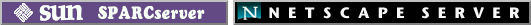
Last modified 6 Feb 1996
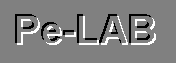
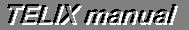
2.1 Configuring Telix with MODEMCFG.EXE
2.2 Starting a Telix Session
2.3 Terminal Mode
2.4 Communications Parameters
2.5 Using Telix Menus
2.6 Entering and Editing Strings
2.7 Output String Translation
2.8 Ending a Telix Session
3.1 Hang-Up
3.2 Capture File
3.3 Printer
3.4 Usage Log
3.5 Scroll-Back
3.6 Keyboard Definitions/Macros
3.7 DOS Shell
3.8 DOS Command
3.9 Editor
3.10 DOS and File Functions
3.11 Screen Image
3.12 The Translate Table
3.13 Chat Mode
3.14 Clear Screen
3.15 Local Echo
3.16 Add Line Feeds
3.17 Break Signal
3.18 DOORWAY Mode
3.19 Miscellaneous Functions3.19.1 Sending Modem Strings
3.19.2 Setting The Screen Size
4.1 The Display
4.2 Editing an Entry
4.3 Adding Entries
4.4 Clearing Entries
4.5 Finding an Entry
4.6 Dialing
4.7 Other Functions
4.7.1 Inserting Blank Entries
4.7.2 Deleting Entries
4.7.3 Revising Long Distance Codes
4.7.4 Creating a Dialing Directory
4.7.5 Loading a Dialing directory
4.7.6 Printing the Dialing directory
4.8 Automatic Queue Redial
4.9 The Quick Dial Bar
5.1 Downloading (Receiving) Files
5.2 Uploading (Sending) Files
5.3 File Transfer Protocols
5.4 Which One to Use
6.1 Screen and Color Settings
6.2 Terminal Options
6.3 General Settings
6.4 Modem and Dialing settings
6.5 Filenames and Path Settings
6.6 ASCII Transfers
6.7 Protocol options
6.8 Kermit Transfers
6.9 Comm Port Setup
6.10 Saving Changes and Leaving
7.1 TTY
7.2 ANSI-BBS
7.3 ANSI
7.4 VT102
7.5 VT52
8.1 The Scripting Languages
8.2 SALT
8.3 SIMPLE
8.4 Learning a Script